Flow Registration and Frequentry Asked Questions
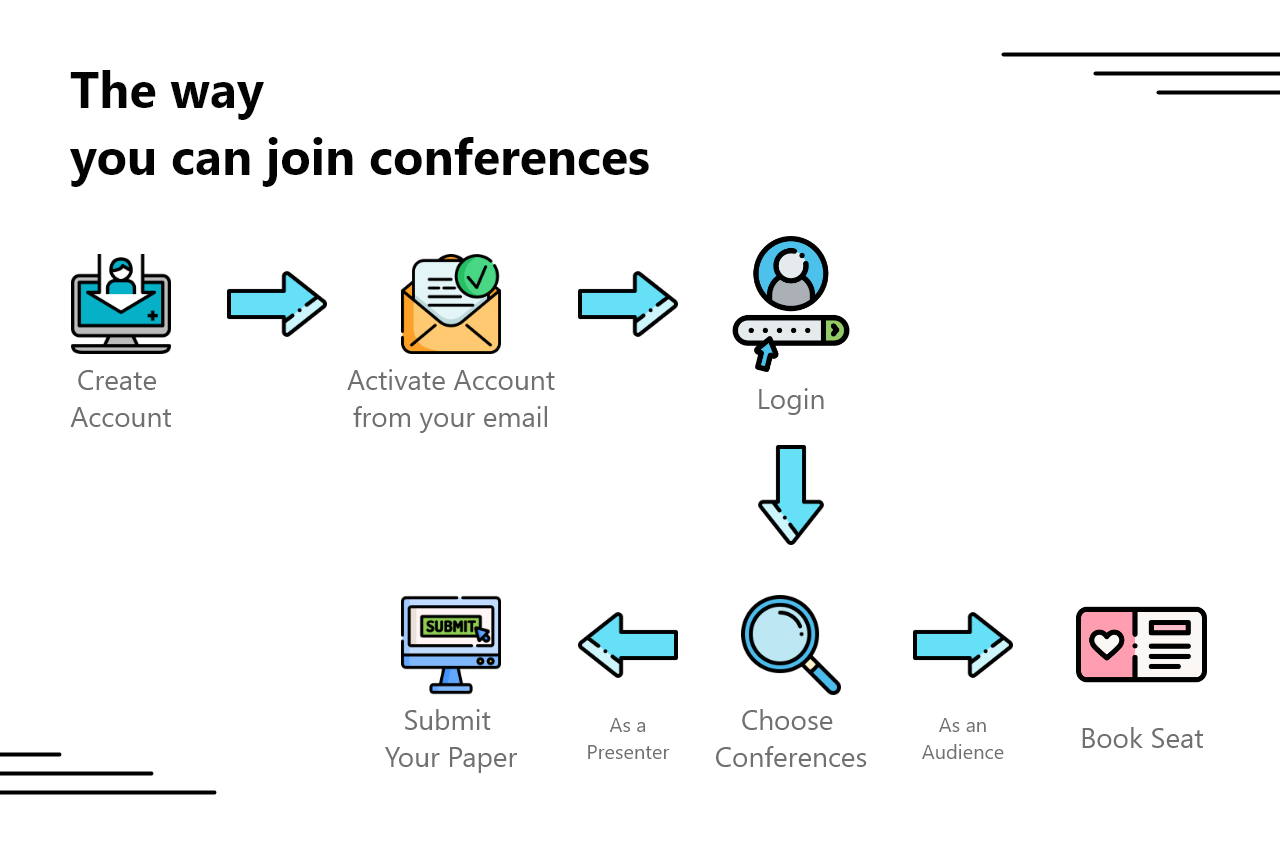
- Go to https://conference.umy.ac.id/ and find the Register box, or go directly to https://conference.umy.ac.id/auth/register
- You will be guided through our sign up experience and prompted to enter information such as your identity and email address.
- If you are from UMY, you have to enter UMY’s official email.
- Click Register, and activate your account through your email.
- Check your email inbox. Conference will immediately send a message to your account's email address.
- You will see Activation Button (Click This Button Before Login To Active Your Account This Button). Then, you will be directed to conference detail page.
- You just only need one activation time for one account.
- Your user name and password to Login at Conference are included in that message.
- You should have a conference account.
- Click All-Conference, then choose a conference that you willing to attend.
- You will see the detail of the conference.
- After you see the conference’s detail. Click SUBMIT YOUR PAPER. You will be directed to the Abstract Submission Page.
- You will be guided through our submission experience and prompted to enter information such as your member, research title, and abstract.
- After you finish filling the form, click Submit.
- After you were directed to the Abstract Submission Page, you will see a Member Table.
- You can only add a member who already has the account.
- After you fill the name, you can assign them for the position and the willingness to be a presenter.
- You can add more than two members on your paper.
- After you see the conference’s detail. Click BE THE AUDIENCE.
- You will immediately become an audience.
- From the login page on either conferece.com, click Forgot password?.
- Enter your email address.
- Check your email inbox. Conference will immediately send a message to your account's email address.
- You will get a new password.